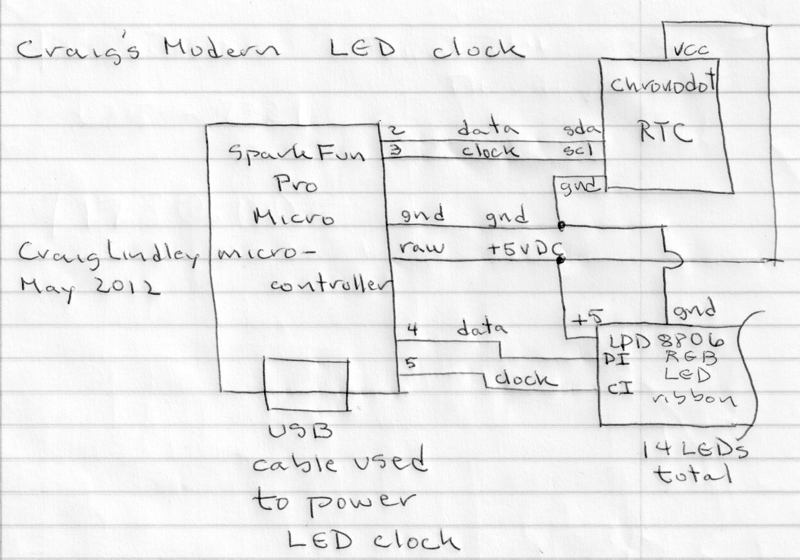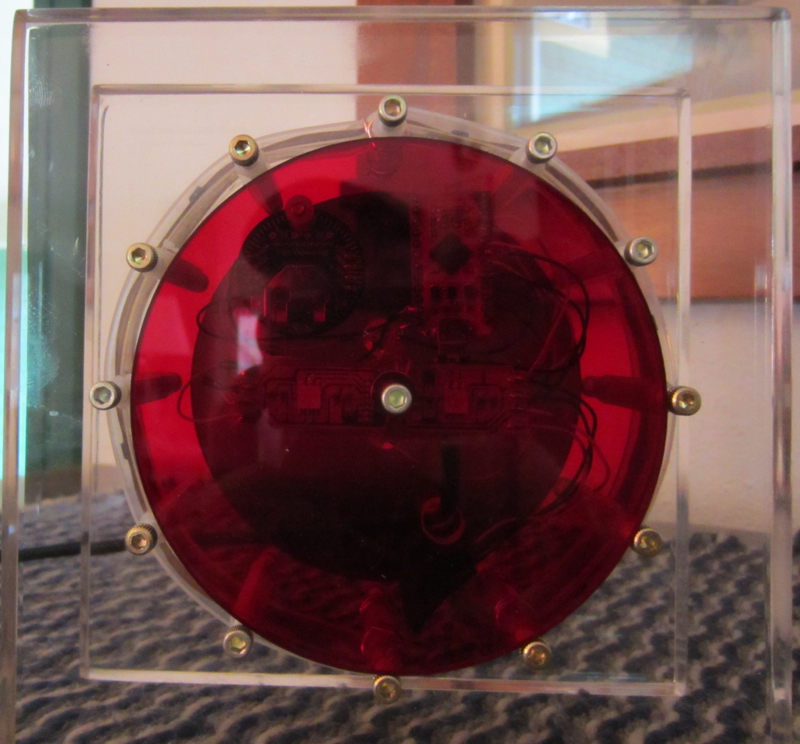
The clock is made from two 6"x 6" 1/2" clear Lexan squares separated by 1 1/2" threaded nylon spacers. The clock is held together by 6/32 hex head machine screws.
A translucent red acrylic disc is centered on the front of the clock which covers the clock circuity underneath.
I used 12 screws in a circular pattern (one for each hour) as an aid to visualizing the time.

The red acrylic disc is held in place by a single hex head screw.
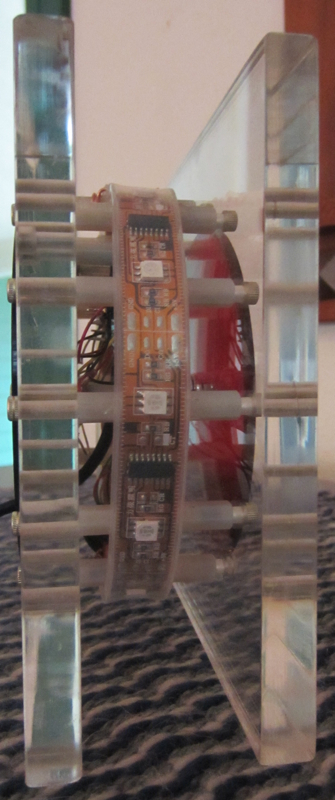
Here you can see how the front and the back are held together with the screws and spacers.
The diameter of the circular pattern was chosen so that the 12 RGB LEDs on the ribbon would be positioned precisely on the spacers.
The Lexan was cut on my table saw and the edges were sanded with 220 then 320 then 600 grit sandpaper to get rid of the saw marks. Finally I heated the edges with a blow torch which melted the Lexan making it completely clear
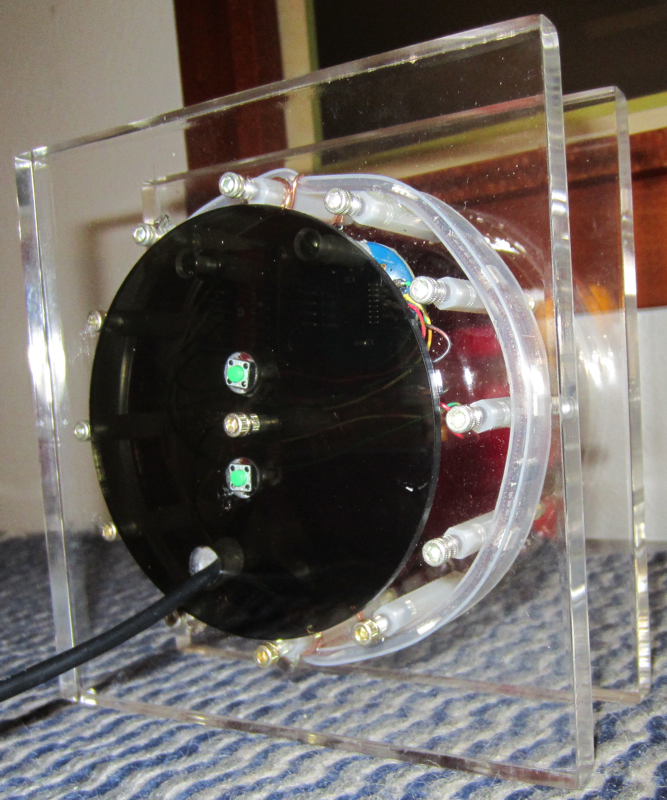
I used a smoky gray acrylic disc for the rear of the clock. It also is held on by a hex head screw. All of the electronics are mounted to the rear Lexan piece making it easy to remove the front for assembly and service.
Two pushbuttons are used to set the clock as described previously. The top button increments the current value. The bottom button decrements it. Pressing both buttons simultaneously advances the clock through it various settable items.
The USB cable coming out the back of the clock provides power.
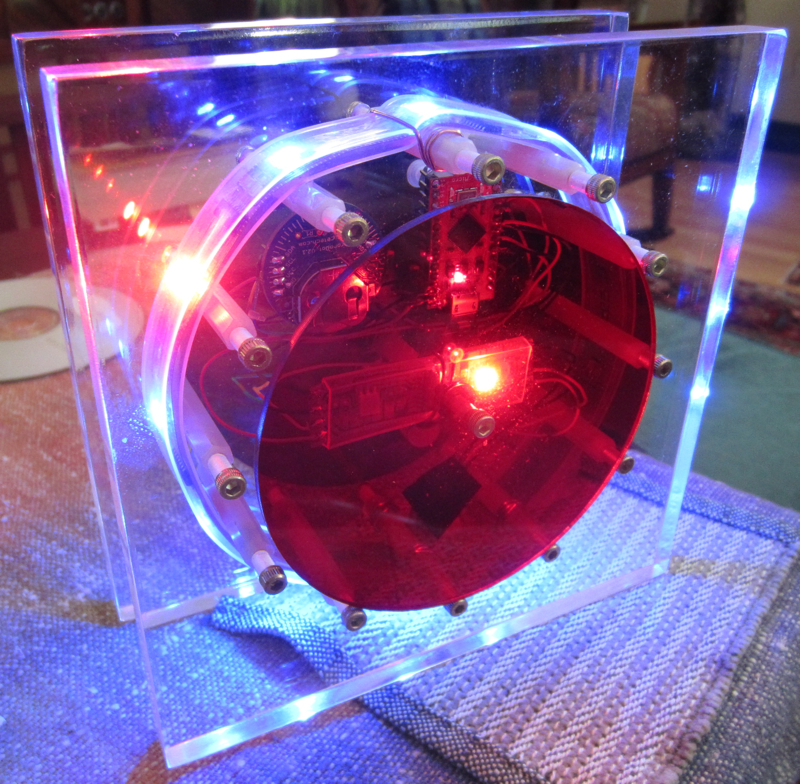
My camera couldn't accurately capture the color/intensity of the LEDs. While it looks like the LEDs are just blobs of diffuse light they are actually very pure and beautiful.
There are two LEDs mounted behind the red disc which flash back and forth at a one second rate. Think tic, toc, tic, toc, etc.
In the dark the internal electronics are mostly hidden from view until the LEDs get real bright reveling them.
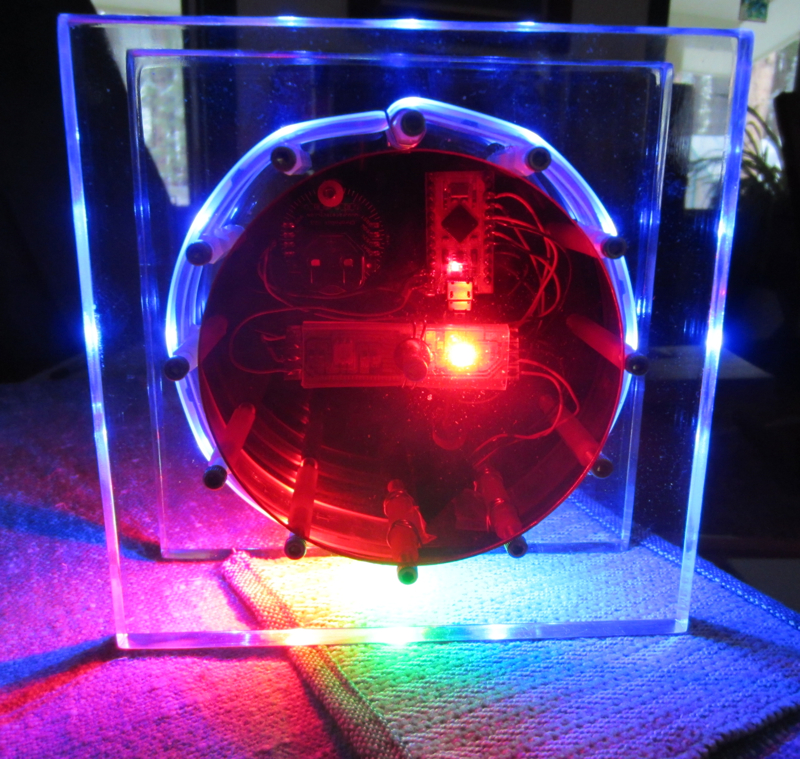
Due to the geometry of the packaging the light from the LEDs is reflected off many of the internal surfaces.
You can see the rays of blue and red light being project from the clock in the lower left portion of the image.
In the dark the clock will illuminate the wall behind it in an ever changing collage of colors and shapes.

A view from the top.
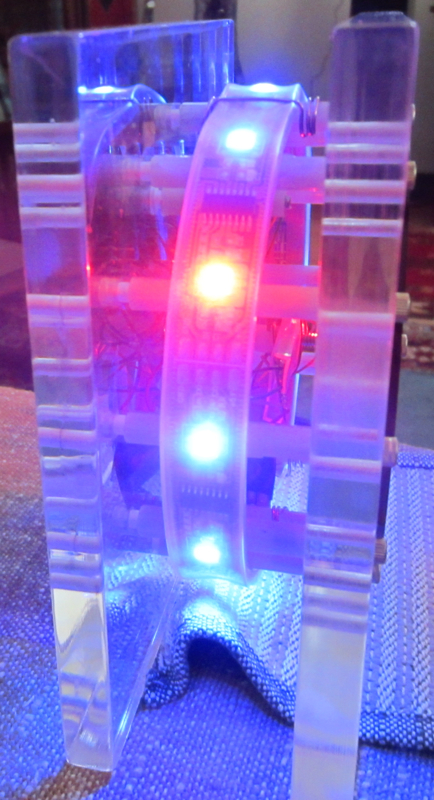
A view from the side.
If you look closely at the top you can see the wire used to hold the LED ribbon to the spacer. The LED ribbon is attached at the 12, 5 and 6 o'clock positions.